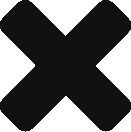Difference between revisions of "Bootstrap Logo Contest"
| Line 3: | Line 3: | ||
The Bootstrap Network is on the hunt for a new logo and we'd like your help in creating it. Two of our member companies - [http://www.mikons.com Mikons] and [http://www.innertee.com InnerTee] - are volunteering their services to make this happen. | The Bootstrap Network is on the hunt for a new logo and we'd like your help in creating it. Two of our member companies - [http://www.mikons.com Mikons] and [http://www.innertee.com InnerTee] - are volunteering their services to make this happen. | ||
| − | We will be taking your logo design submissions over the next 3 weeks and then go through a voting process to choose the final design. | + | We will be taking your logo design submissions over the next 3 weeks and then go through a voting process to choose the final design. Full membership, fame, glory and public thanks will come to the winner. Mikons' cool design tool makes it possible for anyone to create one. |
Here's how you submit your logo design(s): | Here's how you submit your logo design(s): | ||
Revision as of 16:28, 6 July 2006
Bootstrappers!
The Bootstrap Network is on the hunt for a new logo and we'd like your help in creating it. Two of our member companies - Mikons and InnerTee - are volunteering their services to make this happen.
We will be taking your logo design submissions over the next 3 weeks and then go through a voting process to choose the final design. Full membership, fame, glory and public thanks will come to the winner. Mikons' cool design tool makes it possible for anyone to create one.
Here's how you submit your logo design(s):
- Sign into Mikons.
- Please put in 'bootstrapaustin.org' in the link under "How did you hear about us?"
- Make a Mikon - at 'My Home' click on 'new'. You might have to update your Flash player which requires closing other browser windows. Mikons are only black/white for now.
- Save Mikon.
- Tag it with: 'bootstrap logo contest.'
- Select 'show only' under 'Share Settings' (If you want to complete your Mikon in another session and don't want anyone to see it, click on 'private' then work on it later).
- Go back to "My Home" and select 'export' and follow the instructions and save it to your computer. Choose the 200 pixel size.
- Upload the mikon to the Bootstrap Logo group at Flickr. Login to Flicker using your yahoo account and upload the mikon. Add yourself to the Bootstrap Logo Group and send the mikon to the group. When you upload your logo to the group, you also transfer copyright to the Bootstrap Network.
NOTE: you can use any other process for designing the logo, though we will eventually get it back onto mikons.
Thanks!
Bijoy, Miles and Mark